修改地址标题
1. 修改地址标题接口设计和定义
1.请求方式
| 选项 | 方案 |
|---|---|
| 请求方法 | PUT |
| 请求地址 | /addresses/(?P |
2.请求参数:路径参数
| 参数名 | 类型 | 是否必传 | 说明 |
|---|---|---|---|
| address_id | string | 是 | 要修改的地址ID(路径参数) |
3.响应结果:JSON
| 字段 | 说明 |
|---|---|
| code | 状态码 |
| errmsg | 错误信息 |
2. 修改地址标题后端逻辑实现
class UpdateTitleAddressView(LoginRequiredJSONMixin, View):
"""设置地址标题"""
def put(self, request, address_id):
"""设置地址标题"""
# 接收参数:地址标题
json_dict = json.loads(request.body.decode())
title = json_dict.get('title')
try:
# 查询地址
address = Address.objects.get(id=address_id)
# 设置新的地址标题
address.title = title
address.save()
except Exception as e:
logger.error(e)
return http.JsonResponse({'code': RETCODE.DBERR, 'errmsg': '设置地址标题失败'})
# 4.响应删除地址结果
return http.JsonResponse({'code': RETCODE.OK, 'errmsg': '设置地址标题成功'})
3. 修改地址标题前端逻辑实现
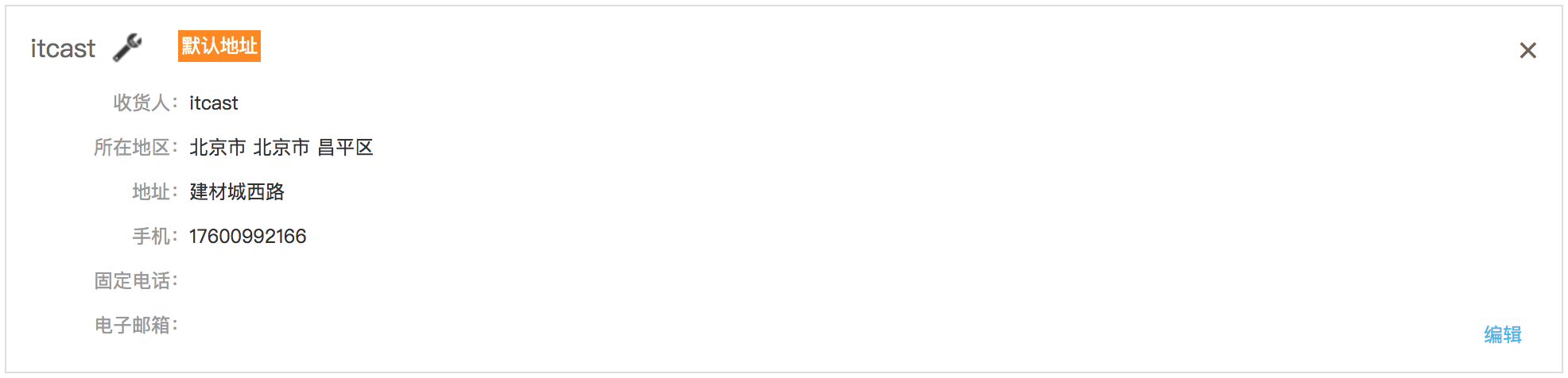
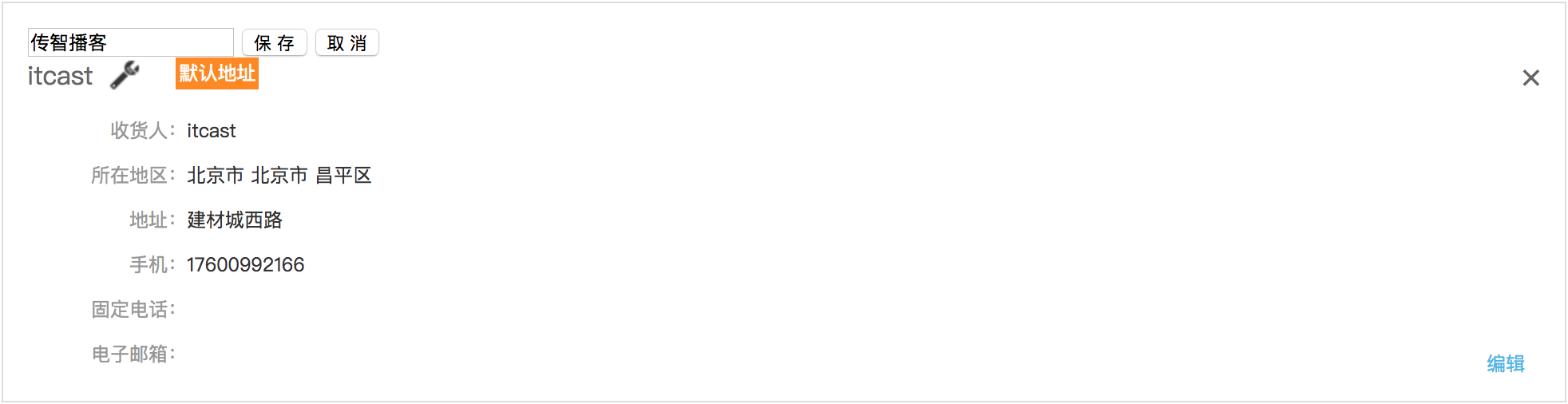
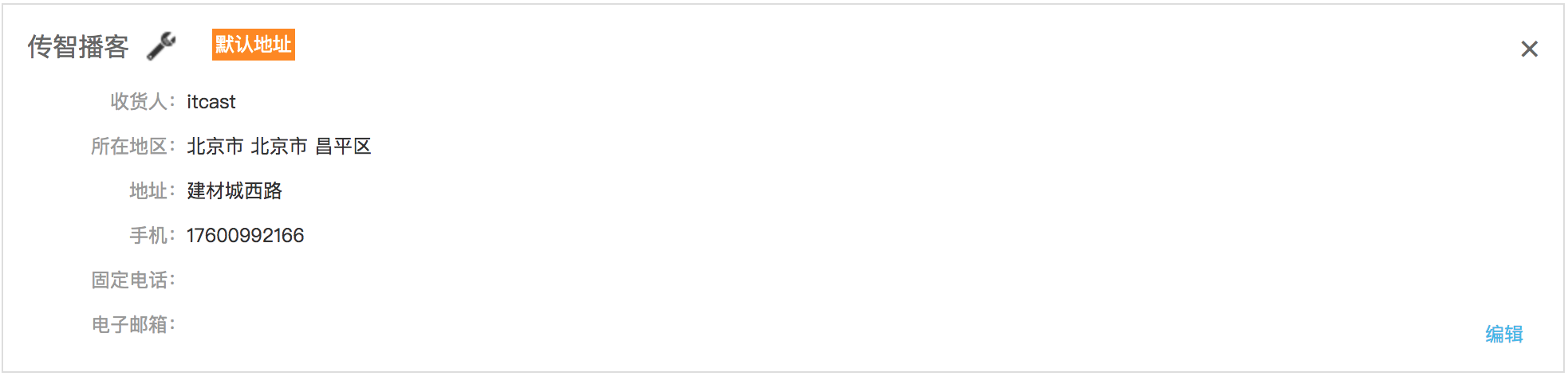
<div class="site_title">
<div v-if="edit_title_index===index">
<input v-model="new_title" type="text" name="">
<input @click="save_title(index)" type="button" name="" value="保 存">
<input @click="cancel_title(index)" type="reset" name="" value="取 消">
div>
<div>
<h3>[[ address.title ]]h3>
<a @click="show_edit_title(index)" class="edit_title">a>
div>
<em v-if="address.id===default_address_id">默认地址em>
<span @click="delete_address(index)">×span>
div>
data: {
edit_title_index: '',
new_title: '',
},
// 展示地址title编辑框
show_edit_title(index){
this.edit_title_index = index;
},
// 取消保存地址title
cancel_title(){
this.edit_title_index = '';
this.new_title = '';
},
// 修改地址title
save_title(index){
if (!this.new_title) {
alert("请填写标题后再保存!");
} else {
let url = '/addresses/' + this.addresses[index].id + '/title/';
axios.put(url, {
title: this.new_title
}, {
headers: {
'X-CSRFToken':getCookie('csrftoken')
},
responseType: 'json'
})
.then(response => {
if (response.data.code == '0') {
// 更新地址title
this.addresses[index].title = this.new_title;
this.cancel_title();
} else if (response.data.code == '4101') {
location.href = '/login/?next=/addresses/';
} else {
alert(response.data.errmsg);
}
})
.catch(error => {
console.log(error.response);
})
}
},